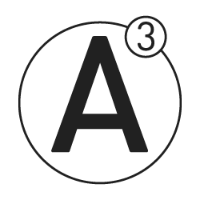User Section
Developer Section
Ressources
- Extract
- Find sdcard
- Flash image to SD-Card
- Resize image
- Find last sector of image partition table
- Crop empty space from image
- Compress image
- Github
- History (Assembly)
- OSC communication
- Teensy Firmware
Legal
User Welcome¶
A³ System¶
As you can see there are the three main devices A³ Core, A³ Motion and A³ Mix. They are connected via network cable to an ethernet switch which deliveres power over ethernet (PoE)
Your DJ-Decks and your speakers are connected to A³ Core’s audiohardware
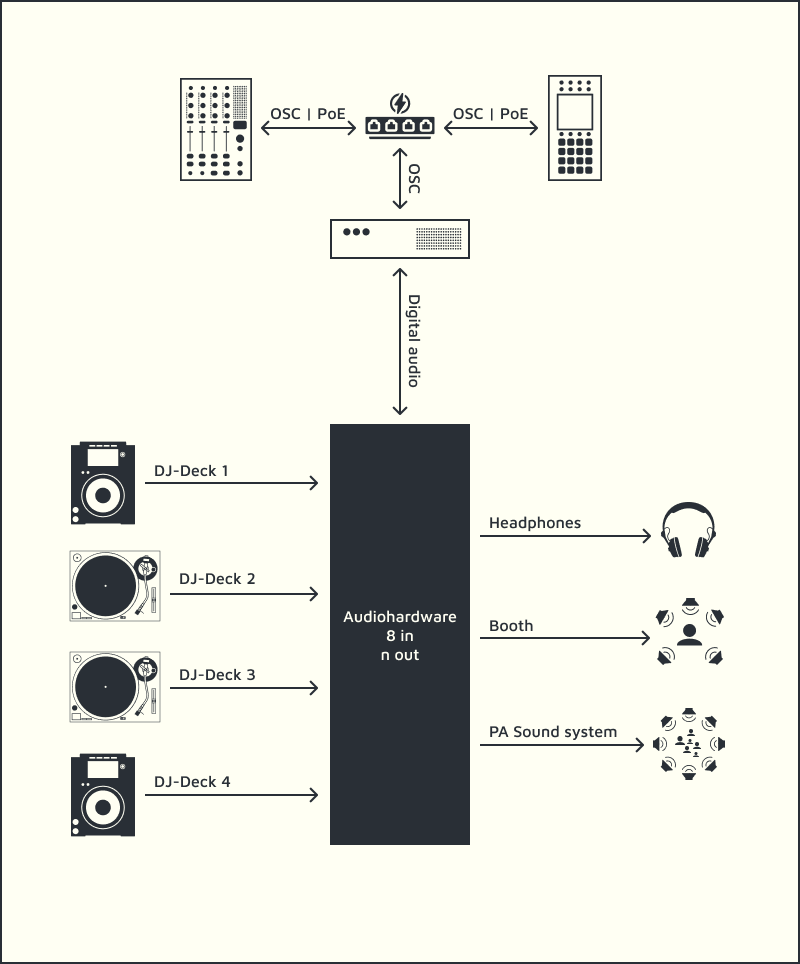
A³ Motion (The Motion Sampler)¶
A³ Motion is a standalone OSC controller which works like a loopstation, but instead of audio it lets you sample and playback motion from a touchscreen.
![]()
A³ Mix (The DJ Mixer)¶
A³ Mix is a standalone OSC controller which behaves like a 4 channel DJ mixer.
![]()
A³ Core (The Sound Server)¶
A³ Core processes analog audiosignals, calculates 3D audio spheres and is remote controlled by A³ Mix and A³ Motion (or any other OSC controller). A³ Core can handle a wide range of audio hardware to fit environments like Dante, MADI or any class-compliant.
![]()
Requirements¶
PA soundsystem with at least 4 speakers
A venue smaller than 18m diameter. For bigger venues more speaker spheres are required
Optional¶
Booth soundsystem with at least 4 speakers placed around the DJ desk
Quickstart¶
Plug in your instruments vinyl, cd, daw ..
Plug in your speakers
Put speakers in regular circle around center
Plug CAT cable from A³ Mix and A³ Motion to A³ Core
Plug in your headphones
Power on