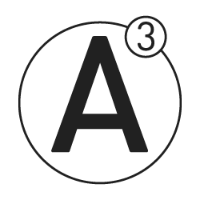User Section
Developer Section
Ressources
- Extract
- Find sdcard
- Flash image to SD-Card
- Resize image
- Find last sector of image partition table
- Crop empty space from image
- Compress image
- Github
- History (Assembly)
- OSC communication
- Teensy Firmware
Legal
Extract¶
tar -xf path/to/...img.tar.gz
Find sdcard¶
Find the device name you want to apply the image on. Note that the name could be different on your system. In this example my sdcard is shown:
lsblk
NAME MAJ:MIN RM SIZE RO TYPE MOUNTPOINTS
mmcblk0 179:0 0 59.6G 0 disk
Flash image to SD-Card¶
Make shure to identify the right device. This command overwrites target data:
sudo dd BS=4M if=path/to/extracted/...img of=/dev/mmcblk0
Resize image¶
Insert image to loop device¶
sudo modprobe loop
sudo losetup -f
sudo losetup /dev/loop0 myimage.img
sudo partprobe /dev/loop0
Resize partition on image¶
gparted /dev/loop0
Release loopdevice¶
sudo losetup -d /dev/loop0
Find last sector of image partition table¶
fdisk -l myimage.img
Disk /home/aaa/a3motion_aarch64.img: 59.63 GiB, 64021856256 bytes, 125042688 sectors
Units: sectors of 1 * 512 = 512 bytes
Sector size (logical/physical): 512 bytes / 512 bytes
I/O size (minimum/optimal): 512 bytes / 512 bytes
Disklabel type: dos
Disk identifier: 0x030c2c18
Device Start End Sectors Size Id Type
/home/aaa/a3motion_aarch64.img1 2048 411647 409600 200M c W95 FAT32 (LBA)
/home/aaa/a3motion_aarch64.img2 411648 8800255 8388608 4G 83 Linux
Crop empty space from image¶
truncate --size=$[(8800255+1)*512] myimage.img
Compress image¶
tar -czvf name-of-archive.tar.gz /path/to/directory-or-file